Smart Lock – Black
Description
| Special Feature | Smart Lock,Touchscreen |
| Lock Type | Keyed One Side |
| Item dimensions L x W x H | 9.87 x 5.37 x 3.49 inches |
| Material | Metal |
- Contemporary Premise is an Apple Home kit (only) enabled touchscreen smart lock that works with Apple compatible devices.Note: Measure your door’s backset, cross bore and thickness to ensure you find the right fit.Note: Measure your door’s backset, cross bore and thickness to ensure you find the right fit.Control Method:Voice
- Use Siri voice control to check lock history; remote access to monitor, lock, and unlock from anywhere using the Kwikset Premise iOS app and an Apple TV (4th generation or newer) or Apple Home Pod
- Security features: ANSI/BHMA Grade AAA, Secure Screen Technology, optional auto-lock, optional alarm for incorrect codes, and more
- Easily send, add, delete or disable user codes and schedule access for certain times/days using the Premise App or Apple Home App
- Featuring Smart Key Security, which protects against advanced break-in techniques and allows you to re-key your lock yourself in seconds.
| Special Feature | ?Smart Lock,Touchscreen |
|---|---|
| Lock Type | ?Keyed One Side |
| Item dimensions L x W x H | ?9.87 x 5.37 x 3.49 inches |
| Material | ?Metal |
| Recommended Uses For Product | ?Home |
| Style | ?Contemporary |
| Color | ?Black |
| Finish Type | ?Matte Black |
| Included Components | ?Exterior Assembly, Interior Assembly, Strike, Drive-in Latch, Latch with Rectangular Faceplate, Mounting Plate, Batteries, Installation Hardware, SmartKey Tool, 2 Keys, Installation Guide |
| Controller Type | ?Apple HomeKit, iOS |
| Shape | ?Square |
| Item Weight | ?1 Pounds |
| Control Method | ?Voice |
| UPC | ?883351697415 |
| Global Trade Identification Number | ?00883351697415 |
| Part Number | ?99190-004 |
| Item Weight | ?1 pounds |
| Product Dimensions | ?9.87 x 5.37 x 3.49 inches |
| Item model number | ?99190-004 |
| Finish | ?Matte Black |
| Item Package Quantity | ?1 |
| Number Of Pieces | ?4 |
| Special Features | ?Smart Lock,Touchscreen |
| Batteries Included? | ?Yes |
| Batteries Required? | ?Yes |
| Battery Cell Type | ?Alkaline |
| Warranty Description | ?Lifetime mechanical and finish warranty; 1-year electronics warranty |

A Day With Premis
|
|
|
|
|
|---|---|---|---|
Did you lock the front door?*Rushing off to work again? You can use the Premis app to check the status of your lock. Never wonder if you remembered to lock the door. *Remote access control with Apple TV (4th generation or later) |
Dog walker arrives.Assign up to 30 customizable user codes to family, guests, and service professionals like your dog walker. The Premis app notifies you when each code is used, so you’re always in the know. |
Did the kids get home safely?Whose user code was last used to enter the home? More importantly, at what time? You can easily check lock activity and lock status using your Premis app. |
Last check before bed.Already upstairs in bed but can’t remember if you locked your front door? Check the status of your lock and lock it from your iPhone. At the end of your day, you can rest knowing all is well. |
Siri Voice Control and Remote Access
|
|
|
|
|---|---|---|
‘Siri, lock my front door.’Use Siri voice commands to check the status of your door lock. |
Works with Apple HomePodAs long as the lock is connected to an Apple HomePod, or an Apple TV 4th gen or later*, the lock can be locked or unlocked remotely via Siri. *HomePod and Apple TV devices are sold separately. |
Works with Apple TV 4th Gen+As long as the lock is connected to an Apple HomePod, or an Apple TV 4th gen +*, the lock can be locked or unlocked remotely via Siri. For best results, the Premis lock should be within 40 feet of an Apple TV with tvOS 10.2 or later. *HomePod and Apple TV devices sold separately. |
Don’t have Apple TV? Use your compatible iPhone, iPad, or iTouch to access in-home features:
|
|
|
|
|
|---|---|---|---|
In-Home Locking and UnlockingPizza arrived? Don’t get up from the couch. You can lock and unlock your door from your smart phone, as long as you are home within bluetooth range of your Premis smart lock |
SecureScreen TechnologySecureScreen provides additional security by employing random digits prior to entering your personal code to prevent fingerprint and code detection on the touchscreen surface. |
Optional Security FeaturesProgamming Code – restricts users from adding or changing existing codes. Code Alarm – alarm sounds after 3 incorrect consecutive codes are entered. Auto-Lock – set auto-lock to automatically lock Premis after 30 seconds. |
User Code ManagementManage up to 30 customizable user codes in-home within Bluetooth range of the lock. One-Time, Limited, or Anytime: create a schedule that only allows entry into your home during those times. |


Made for the world you live in.
Premis installs in minutes and is easily programmed with up to 30 user codes that can be shared with guests and service professionals. You can also invite up to 15 Apple HomeKit users through the Home app to share control. You can track lock status, receive lock notifications and more through the Kwikset Premis app.
- Premis fits standard residential exterior doors
- installs in minutes using an in-app and interactive installation experience
Smarter Living
Kwikset Contemporary Premis Smart Lock features Apple HomeKit technology for smarter home management.
Premis is a modern, sleek touchscreen deadbolt that works with Apple HomeKit to provide you a secure way to control your home from an iPhone, iPad or iPod Touch while also taking advantage of best-in-class, patented security features unique to Kwikset smart locks.
Premis and the Premis app, available for free download from the App Store, are compatible with:
- iPhone 5s or newer
- iPod touch 6th generation or newer
- iPad 4 or newer and iPad Mini 2 or newer
- Apple TV 4th generation or newer
- Apple HomePod
- SmartKey Security- Protecting against advanced break-in techniques
- Lock Monitoring- View lock activity, history and status notifications when lock is used
- User Code Management- Easily send, add, and delete or disable user codes. Schedule access for certain times/days
- Easy Battery Replacement- Now you can replace your battery by removing the window of the interior cover after you remove the security screw.
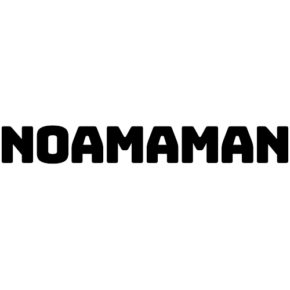







































Rating & Review
There are no reviews yet.